
Contents
Interactive Session Presentation Guidelines
General Session Presentation Guidelines
Poster Session Presentation Guidelines
Introduction
Thank you for agreeing to be a Presenter at the 2020 North American Lake Management Society International Symposium. Your role is very important to this symposium and our experience has shown that with a little pre-symposium preparation you can ensure a smooth-running session. Your job is critical to producing an effective and worthwhile symposium!
Symposium Code of Conduct
The North American Lake Management Society commits to promoting a welcoming environment while fulfilling our mission of forging partnerships among citizens, scientists, and professionals to foster the management and protection of lakes and reservoirs. We intend to do this during daily operations, which includes the annual NALMS symposium, by fostering environments that are safe, collaborative, supportive, and productive for all members and attendees, including sponsors, exhibitors, guests of members, invited speakers, and members of the media. We intend to conduct our business in a fair, honest, and ethical manner that values the diversity of views, expertise, opinions, backgrounds, and experiences reflected among our membership and all conference and event attendees.
All attendees, speakers, sponsors and volunteers at our conference are required to abide by the code of conduct. Organizers will be available for those that need to report an incident or concern. We expect cooperation from all participants to help ensure a safe, welcoming and inclusive environment for everyone.
Symposium Registration
Registration Policy
All presenters must register and pay for their attendance at the symposium. The table below details the registration options for the 2020 symposium. We require all presenters to register by October 30, 2020.
2020 Registration Fees
| All fees are in US dollars. | Registration Fee | Membership |
| Student | $35 | Students interested in financial support from NALMS will need to apply for: a) registration; b) 2021 student membership, or c) both. |
| NALMS Member | $75 | Not included. This tier is available to current NALMS members only and DOES NOT include a 2021 membership. Bundled membership options are also available to current NALMS members (see below). |
| Non-Member | $105 | Not included. Options to bundle a membership with your registration are available below. |
| Bundle Lake Leader | $105 | Includes 2021 Lake Leader membership ($75 value). Available to current members and non-members. |
| Bundle Early Career | $125 | Includes 2021 Early Career membership ($85 value). Available to current members and non-members. Limited to individuals with less than 5 years in their field. |
| Bundle Professional | $165 | Includes 2021 Professional membership ($144 value). Available to current members and non-members. |
If your organization or workplace does not allow you to pay for a registration with a membership included, please reach out to us at nalms2020@nalms.org and we will be happy to assist you.
Additional fees apply for participation in workshops.
Symposium Organization
In addition to Plenary sessions on Tuesday, Wednesday, and Thursday, we will be offering 3 types of sessions during the symposium:
- Plenary Sessions will be offered on Tuesday, Wednesday, and Thursday. Plenaries will be live sessions available to all conference participants with nothing else scheduled at the same time.
- Interactive Sessions will be as close to a traditional oral presentation as possible. There will be two tracks per day, Tuesday – Friday, with two concurrent sessions per track. Each session will include four 15-minute pre-recorded presentations, followed by a moderated live question and answer discussion with the authors, assigned to a specific time slot.
- General Session presentations may be either a pre-recorded presentation or a static PDF presentation. Conference attendees will be able to submit questions directly to individual presenters through the Whova platform’s chat functionality. The scheduled date and time are meant to facilitate interaction between presenters and attendees, but presenters are not required to be available at that time. Presentations will be available to attendees throughout the conference no matter the scheduled date and time.
- There will be 2 Poster Slam Sessions, where each author gets 1 minute to “tease or sell” the contents of their poster. We will then have break-out sessions for attendees that have specific questions for a poster presenter.
Session Identification
Interactive sessions are identified by a letter and a number (e.g., Interactive Session B2). The letter identifies the time slot and the number identifies the session within that time slot.
General sessions are identified with a number and a letter (e.g., General Session 2D). In this case, the number identifies the day and time slot and the letter identifies the session within that time slot.
Poster sessions are identified with a letter (e.g., Poster Session A). Poster Session A on Tuesday, November 17, will focus on student poster presentations. Poster Session B on Wednesday, November 18 will include all other poster presentations.
The most current agenda is available on the symposium website.
Interactive Session Presentation Guidelines
- We require that all interactive session presentations be pre-recorded to minimize the possibility of technical issues during the session. Presentations must be uploaded to Whova, the conference platform, no later than Friday, November 6.
- Presenters must be available during the assigned session time slot.
- Presentations must be no longer than 15 minutes long.
- NALMS does not endorse specific products or services. Thus, any poster or presentation must include disclosure(s) of any and all relevant relationship(s) with: i) any and all corporations or ii) commercial product(s), iii) method(s), and iv) trade or brand name(s).
- Videos should contain a prominent view of the presentation slides along with audio of the spoken presentation. You may also include thumb-sized video of the speaker overlaid on the slide images:
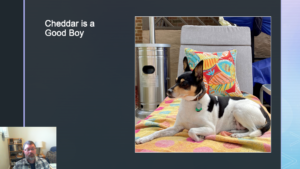
- PowerPoint and Keynote include tools for recording audio and video which can then be exported to a video file.
- Video format: Whova supports most video formats, such as mp4, mov, etc. Maximum video size of 200 MB.
- File too large? You have a couple of simple options:
- Upload from a cloud URL (e.g. Google Drive, Dropbox, OneDrive, etc.)
- Make sure you have turned link sharing on to make the link public. We will only use the link during the upload process.
- Add a video link (e.g. YouTube, Vimeo, etc.)
- Upload from a cloud URL (e.g. Google Drive, Dropbox, OneDrive, etc.)
- File too large? You have a couple of simple options:
- Uploading your video file
- You will receive an individualized link from Whova to complete your presenter profile.
- Open the link, fill in or update your information such as bio and photo.
- To upload your pre-recorded video, click Add Video in the relevant session, and choose the video source to upload.
- If you would like, you may also upload handouts, share online articles, or even create a poll on the form.
- Click Save at the bottom of your form once everything is done. You will receive this pop-up notice if you were successful.
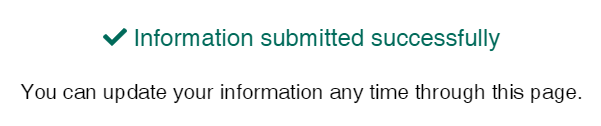
- You can return to your profile to update info whenever needed.
- Prior to your session
- Combined with Whova, we will be using Zoom as our video and live stream provider.
- Please test your camera, microphone, and screen-sharing etc. with your friends or colleagues.
- Instead of a mobile phone, we recommend using a computer, which provides a more stable network and better performance.
- Make sure the main light source isn’t coming from behind you. If you are close to a window, try not to be in darkness.
- If possible, close other applications on your computer.
- Please consult the Whova speaker guide prior to your session for more tips on ensuring that your audio and video work during your session and how to interact with your audience during the symposium.
- During your session
- The NALMS team will play all 4 pre-recorded presentations
- Following the presentations, the presenters and moderator will engage in a live question and answer session
- Presenters and moderators will be expected to participate using video
- During the symposium
- Symposium attendees will be able to interact with presenters throughout the symposium using the Whova platform. Please check your session regularly to answer any questions that may have been submitted.
General Session Presentation Guidelines
- We require that all general session presentations be pre-recorded. Presentations must be uploaded to Whova, the conference platform, no later than Friday, November 6.
- You have the option of submitting a presentation with audio or video. You may also submit a static pdf of your presentation.
- Presentations with audio or video must be no longer than 15 minutes long.
- NALMS does not endorse specific products or services. Thus, any poster or presentation must include disclosure(s) of any and all relevant relationship(s) with: i) any and all corporations or ii) commercial product(s), iii) method(s), and iv) trade or brand name(s).
- Videos should contain a prominent view of the presentation slides along with audio of the spoken presentation. You may also include thumb-sized video of the speaker overlaid on the slide images:
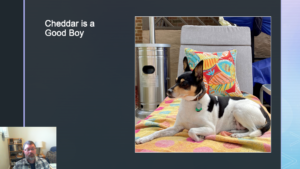
- PowerPoint and Keynote include tools for recording audio and video which can then be exported to a video file.
- Video format: Whova supports most video formats, such as mp4, mov, etc. Maximum video size of 200 MB.
- File too large? You have a couple of simple options:
- Upload from a cloud URL (e.g. Google Drive, Dropbox, OneDrive, etc.)
- Make sure you have turned link sharing on to make the link public. We will only use the link during the upload process.
- Add a video link (e.g. YouTube, Vimeo, etc.)
- Upload from a cloud URL (e.g. Google Drive, Dropbox, OneDrive, etc.)
- File too large? You have a couple of simple options:
- Uploading your video file
- You will receive an individualized link from Whova to complete your presenter profile.
- Open the link, fill in or update your information such as bio and photo.
- To upload your pre-recorded video, click Add Video in the relevant session, and choose the video source to upload.
- If you would like, you may also upload handouts, share online articles, or even create a poll on the form.
- Click Save once everything is done. You will receive this pop-up notice if you were successful.
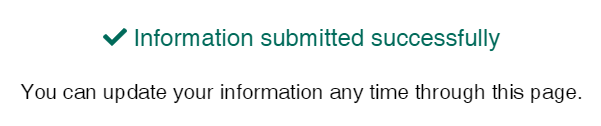
- You can return to your profile to update info whenever needed.
- During the symposium
- The scheduled date and time of your session is meant to facilitate interaction between presenters and attendees, but presenters are not required to be available at that time. Your presentation will be available to attendees throughout the conference no matter the scheduled date and time.
- Symposium attendees will be able to interact with presenters throughout the symposium using the Whova platform. Please check your session regularly to answer any questions that may have been submitted.
- Please consult the Whova speaker guide for more information on how to interact with your audience during the symposium.
Poster Presentation Guidelines
- Poster presentations must be uploaded to Whova, the conference platform, no later than Friday, November 6.
- All presenters must upload a PDF of their poster. We recommend using PowerPoint, Keynote, or Adobe Illustrator to create your poster, then save your file as a PDF.
- Your poster will be available for viewing throughout the symposium.
- Poster presenters may also participate in their assigned slam session. Poster Session A on Tuesday, November 17, will focus on student poster presentations. Poster Session B on Wednesday, November 18 will include all other poster presentations. Participation in a slam session is optional. To participate, presenters will be required to upload a presentation of one minute or less to “tease or sell” the contents of their poster.
- NALMS does not endorse specific products or services. Thus, any poster or presentation must include disclosure(s) of any and all relevant relationship(s) with: i) any and all corporations or ii) commercial product(s), iii) method(s), and iv) trade or brand name(s).
- PowerPoint and Keynote include tools for recording audio and video which can then be exported to a video file.
- Video format: Whova supports most video formats, such as mp4, mov, etc. Maximum video size of 200 MB.
- File too large? You have a couple of simple options:
- Upload from a cloud URL (e.g. Google Drive, Dropbox, OneDrive, etc.)
- Make sure you have turned link sharing on to make the link public. We will only use the link during the upload process.
- Add a video link (e.g. YouTube, Vimeo, etc.)
- Upload from a cloud URL (e.g. Google Drive, Dropbox, OneDrive, etc.)
- File too large? You have a couple of simple options:
- Uploading your video file
- You will receive an individualized link from Whova to complete your presenter profile.
- Open the link, fill in or update your information such as bio and photo.
- To upload your pre-recorded video, click Add Video in the relevant session, and choose the video source to upload.
- If you would like, you may also upload handouts, share online articles, or even create a poll on the form.
- Click Save once everything is done. You will receive this pop-up notice if you were successful.
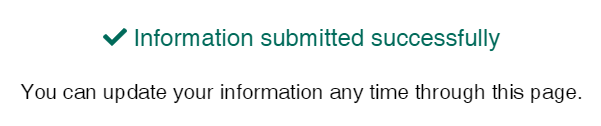
- You can return to your profile to update info whenever needed.
- During the symposium
- During your scheduled poster session, you have the option of “teasing or selling” your poster with a pre-recorded presentation of one minute or less. Once all of the slam presentations have been displayed, poster presenters and attendees will be able to break out into separate “rooms” for further discussion.
- Symposium attendees will be able to interact with presenters throughout the symposium using the Whova platform. Please check your session regularly to answer any questions that may have been submitted.
- Please consult the Whova speaker guide for more information on how to interact with your audience during the symposium.
Need Help?
If you encounter any difficulties or have questions that are not answered here, please contact Philip Forsberg at pforsberg@nalms.org.
